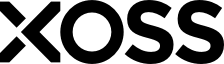GLOBAL MAP>HOW TO IMPORT ?
- 1. Download the map to your computer.(http://xoss.co/pages/download.html)
- 2. Connect your SPRINT to the computer using USB cable; make sure the SPRINT is running in USB mode.
- 3. Copy the map into the SPRINT's folder "\maps".
- 4. Disconnect the device; long-press the home button to reboot the SPRINT. Completed.
 USB Connect Mode
USB Connect Mode
*If you need to update the map data, please delete the old in the folder "\maps". *Make sure there is only one map in each region. *And do not change the map's name.