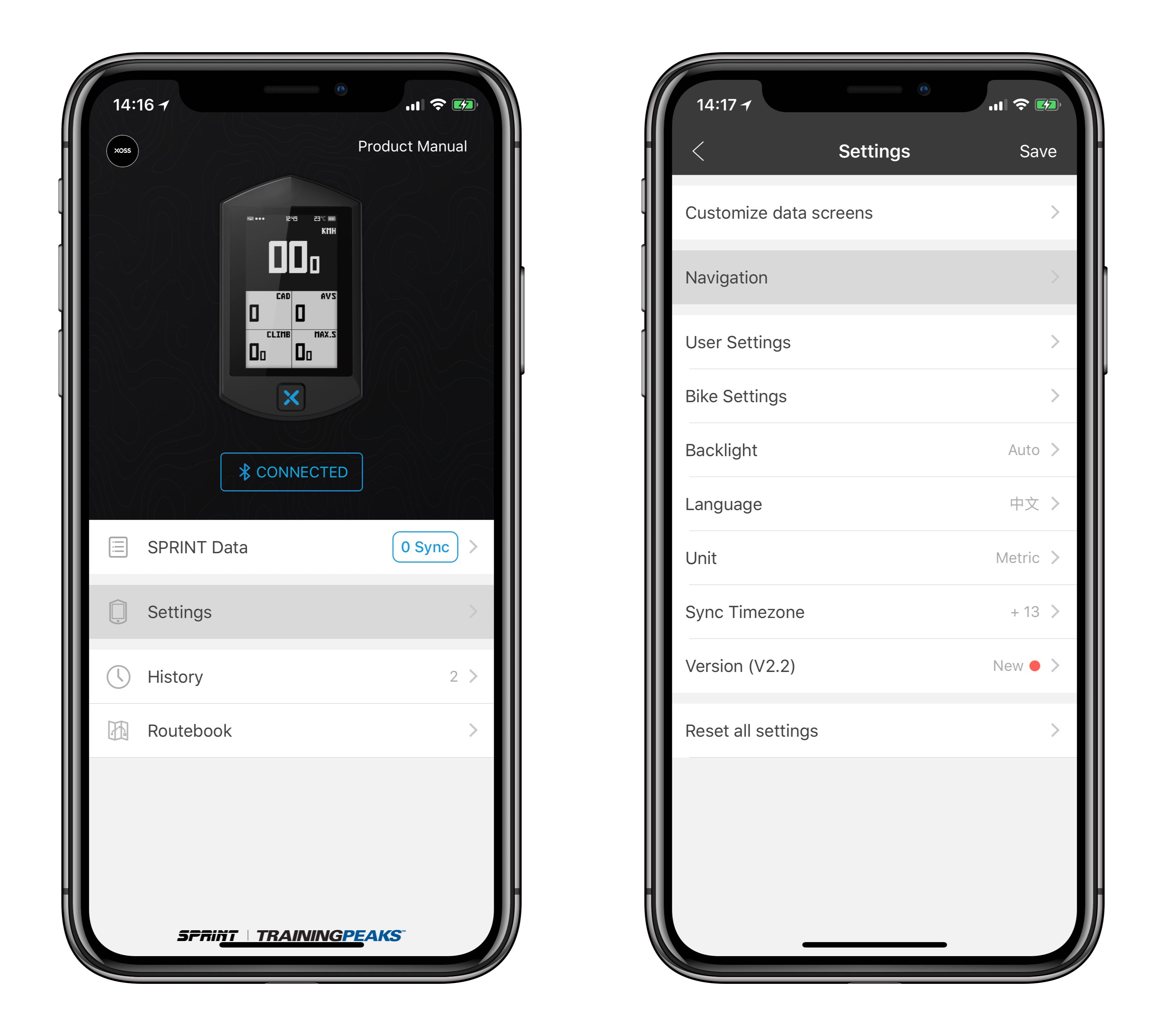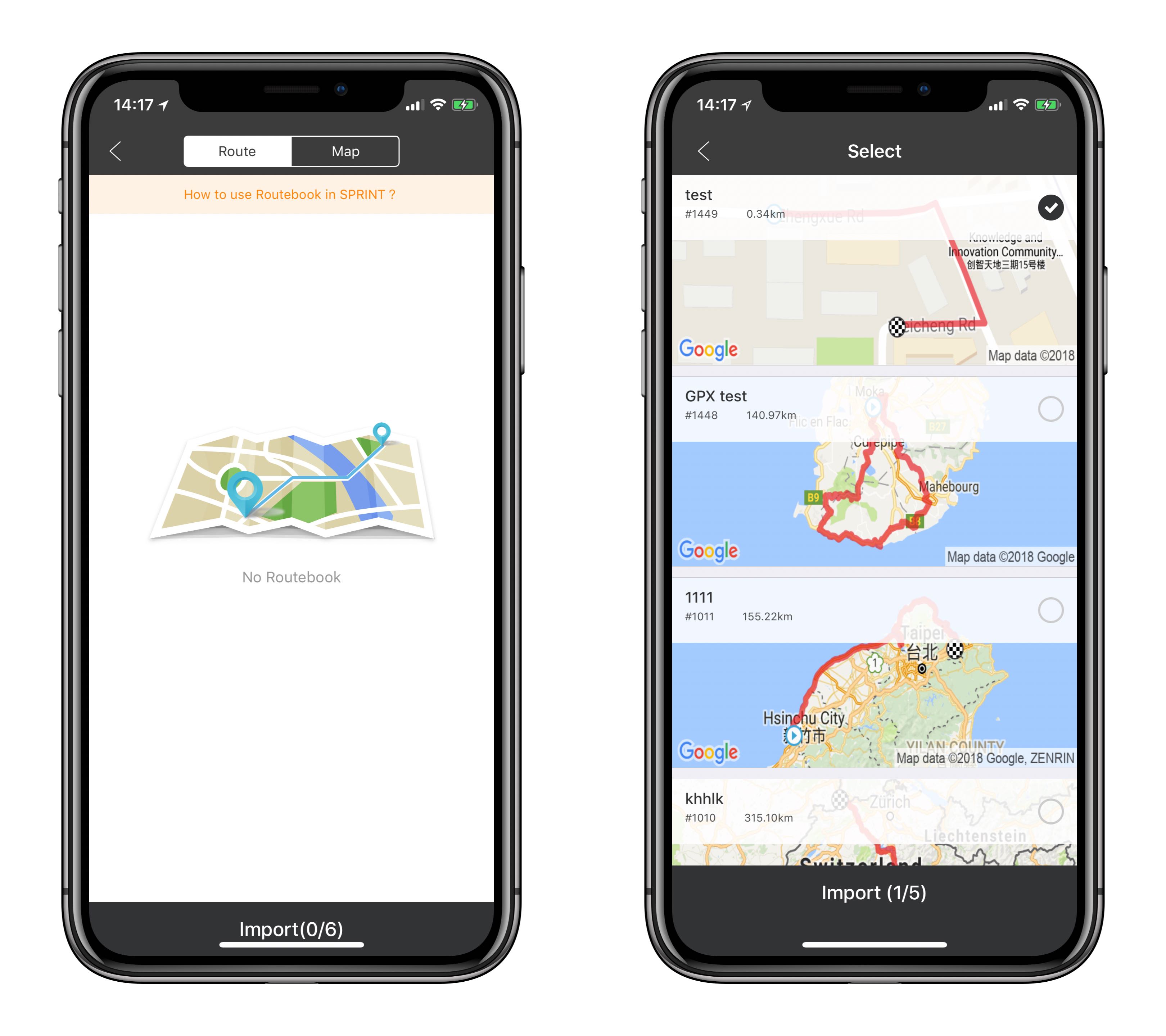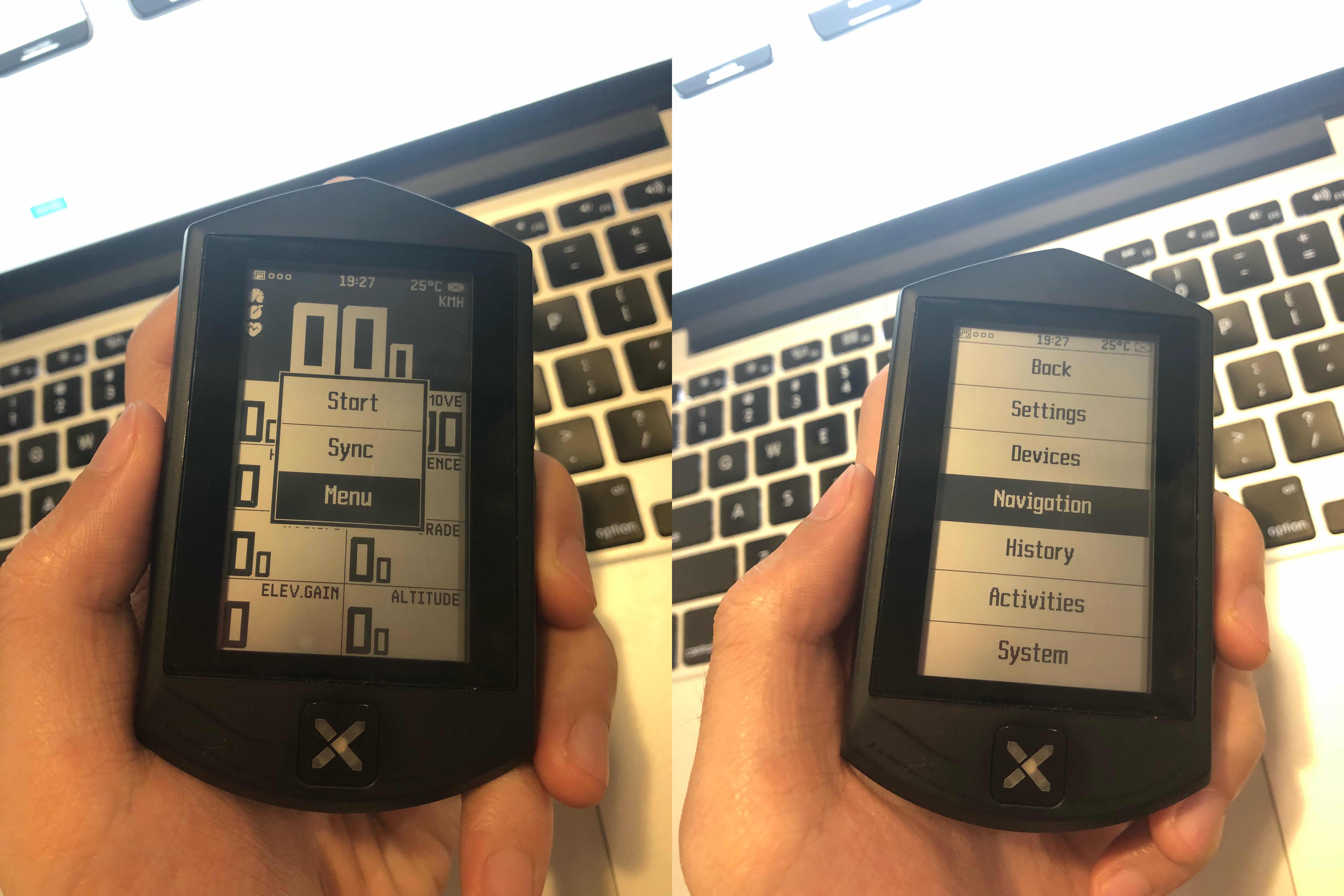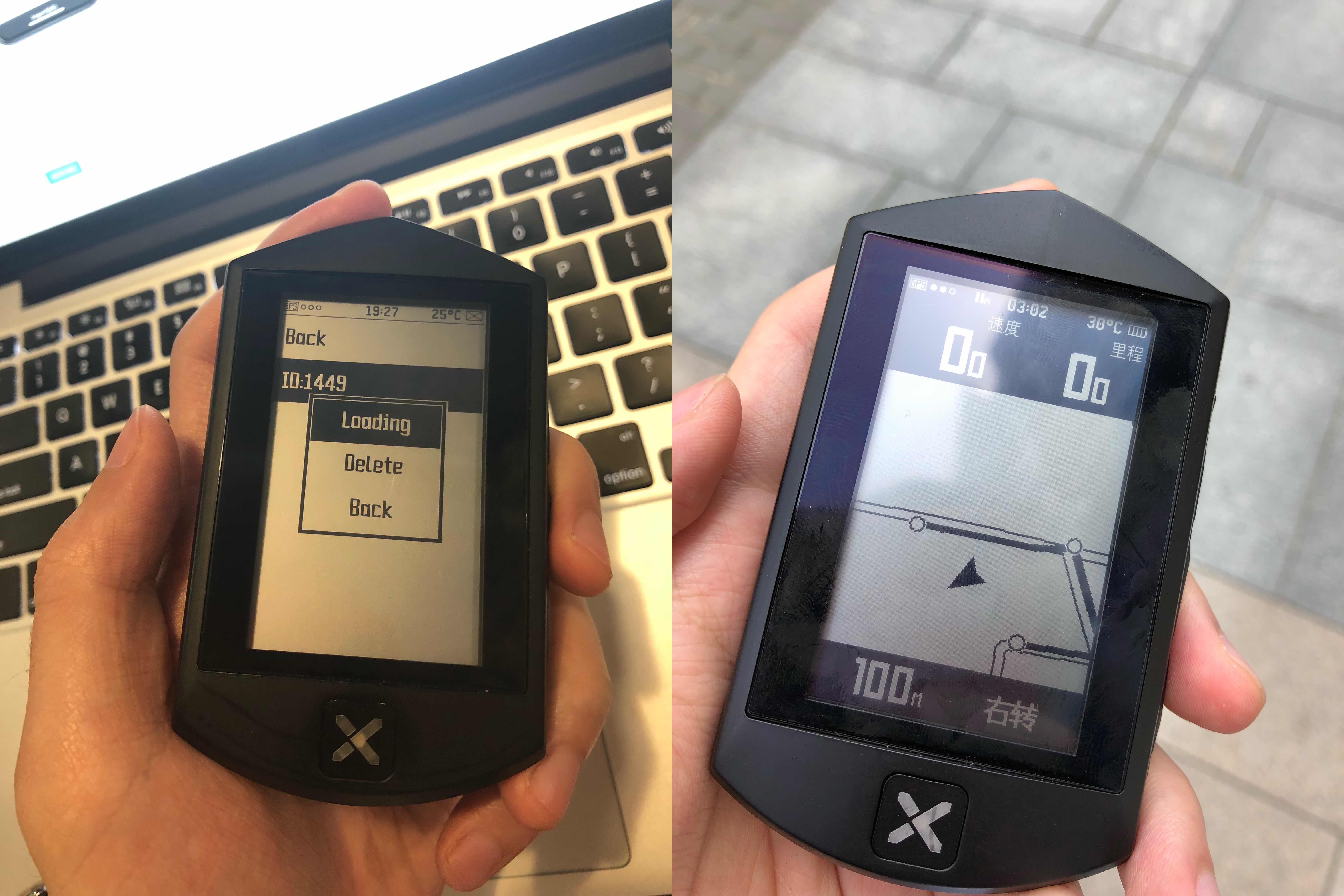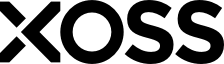GPX TO ROUTEBOOK>How to load Routebook into SPRINT?
- 1. Connect SPRINT to XOSS App.
- 2. Click Settings - Navigation in XOSS App.
- 3. Click import button on the bottom, import a Routebook.
- 4. After the import, disconnect SPRINT form XOSS App.
- 5. Long press the home button,the menu will pop-up.
- 6. Get to Menu-Navigation, select the desired Routebook to load.
- 7. The the Routebook will show on the map page,and it will show navigation information when you on the route.